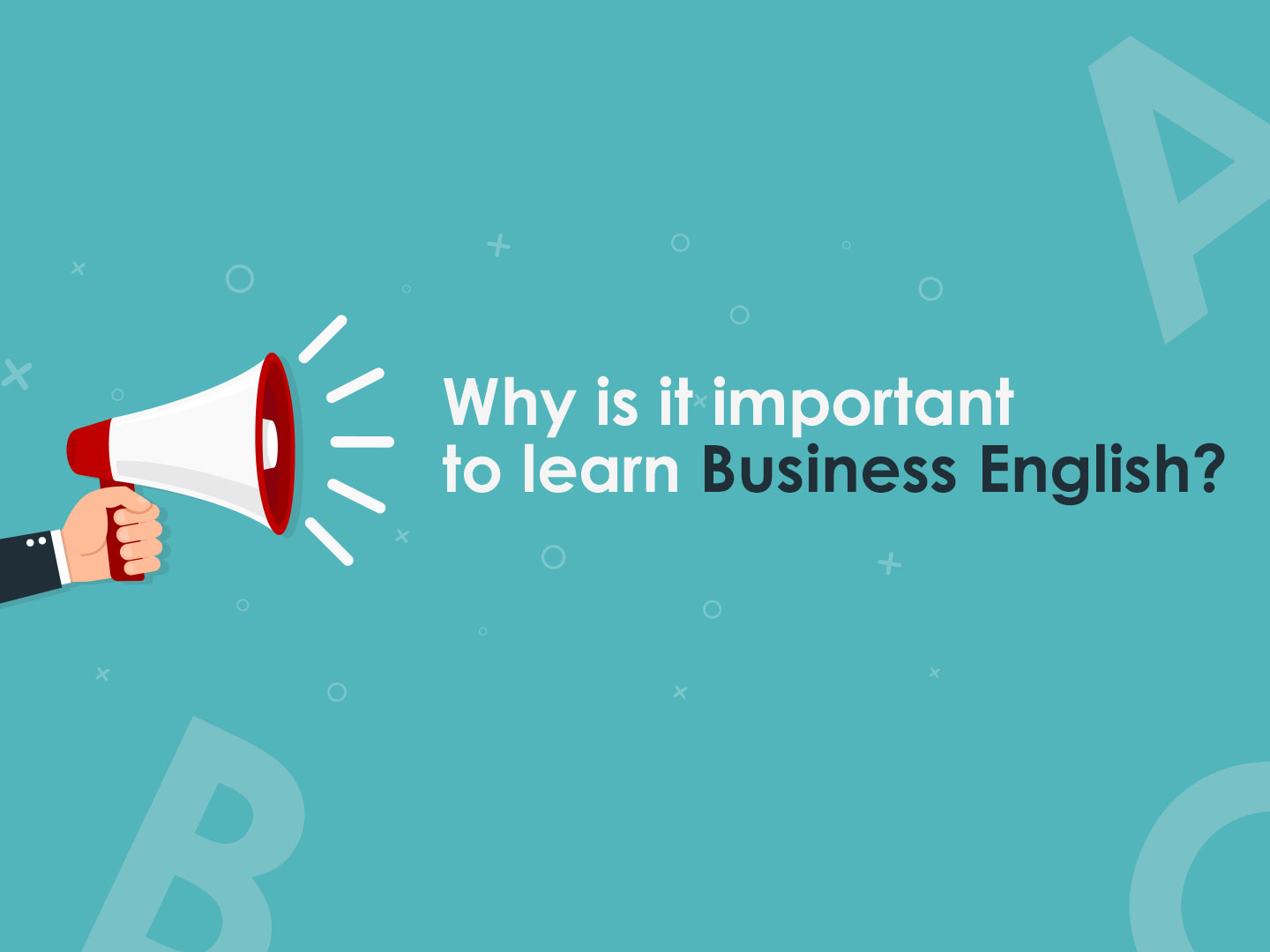Search
How to Combine Two EPF Accounts into One?
August 14, 2017
It’s not uncommon for the professionals to switch jobs frequently to get better salaries and opportunities. However, the same can make it difficult to track your old and new PF accounts. This is why the government introduced Universal Account Number(UAN) which is a unique 12-digit account number provided to the EPF members.
UAN allows you to link all your PF accounts under one consolidated account thus making tracking of the same easier. However, there are other benefits of UAN as well.
For instance, you can transfer your funds from one PF account to another easily using your UAN. You can also link your Aadhaar number to UAN which eliminates the need to provide a signature for transfer or withdrawal of PF funds.
EPF Accounts Merger
Merging multiple EPF accounts is not that difficult. However, there are some prerequisites for the same, which are:
- You must complete the KYC (Know Your Customer) process which involves verification of your PAN, bank account, etc. by your employer.
- You must have a UAN and it must be linked to your current EPF account.
- You must wait for 3 days after activating your UAN before merging your EPF accounts.
Now that you have taken care of the basic requirements, you can finally link your EPF accounts by following these steps:
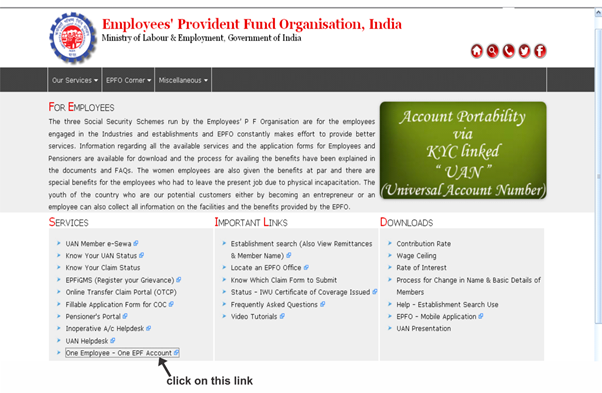
- Visit the EPFO website.
- Click “Services” and select the “One Employee-One EPF Account” link.
- A window will be displayed on the screen where you can now enter required details such as your mobile number, UAN, current member ID (the EPF number which’s linked to your UAN).
- After filling the details click “Generate OTP” which will send an OTP to your registered mobile number.
- Enter the OTP and click “verify OTP”.
- You will be redirected to another window where you can enter the details of the previous EPF accounts that you want to consolidate.
- Mark the declaration and click “submit”.
- That’s it. You are done!
Note: You can only add up to 10 accounts with the procedure above.