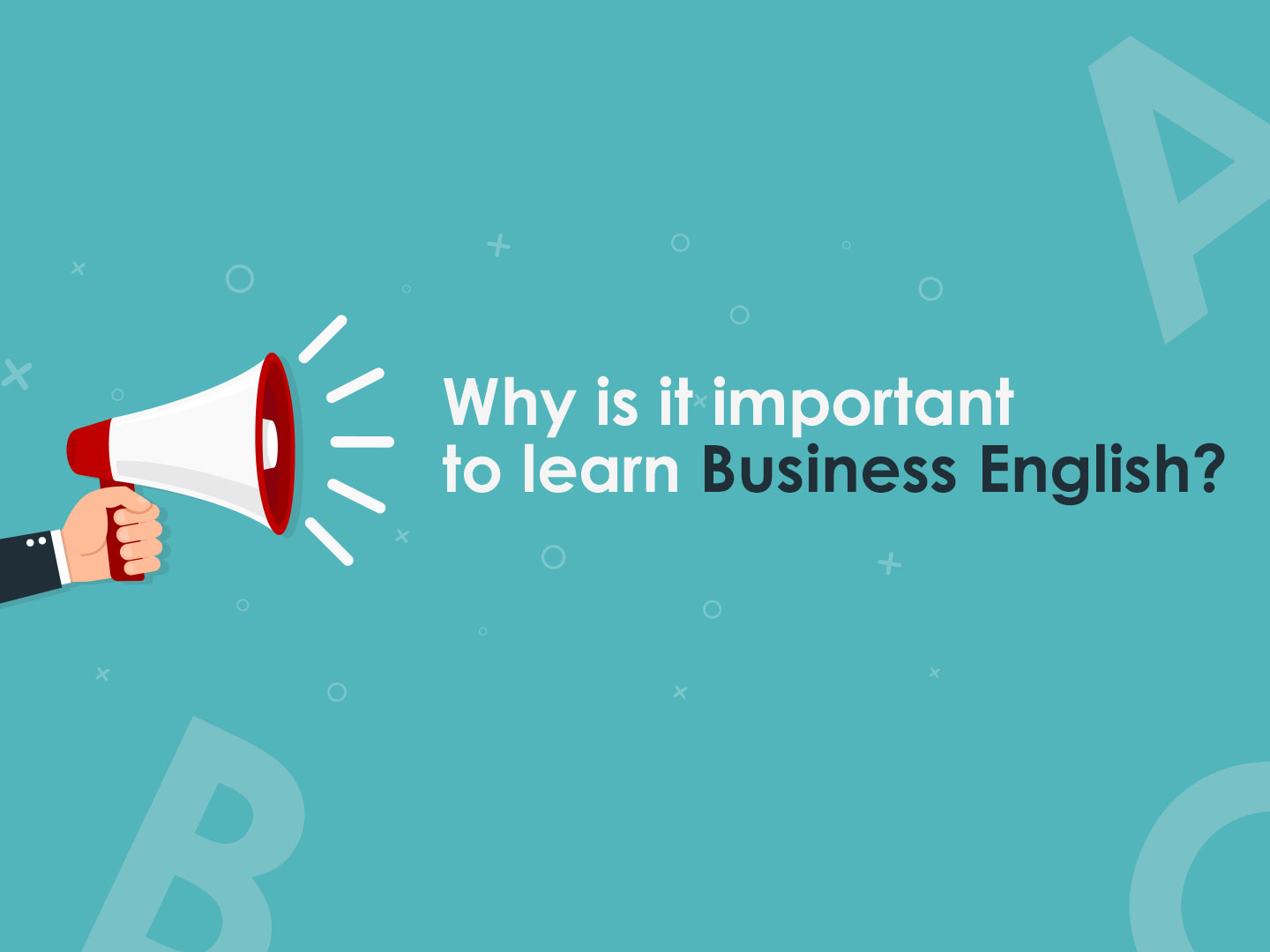Search
Advantages and Features of the mAadhaar App
October 16, 2017
It’s no secret that Aadhaar is the key identification document for every Indian citizen. However, it wasn’t practical for a person to carry their Aadhaar card everywhere with them to avail its benefits and for authentication purposes at government departments, etc.
To solve this problem and improve accessibility, the Unique Identification Authority of India i.e. UIDAI launched mAadhaar on July 19, 2017.

mAadhaar is a mobile app that allows you to carry your Aadhaar information in your smartphone. In other words, it’s a digital version of your Aadhaar card.
The following are some of the key features of mAadhaar:
-
Easy Locking and Unlocking of Biometric Information
With mAadhaar, you can easily protect your biometrics data by locking and unlocking the same as per your convenience. This is because a person can access the data only when you have disabled the lock.
-
TOTP or Time-based One Time Password
With TOTP feature you don’t have to depend on an SMS to receive OTP for verification purposes as the app itself will generate a temporary password. So, even if there are network-related issues you can easily authenticate yourself using this feature.
-
Easy Sharing of QR Code and eKYC
With mAadhaar, you can easily share your QR code, barcode, and password-protected eKYC data with third-party applications without having to deal with manual entry.
How to use mAadhaar?
You can start using mAadhaar services by downloading the app from Google Playstore. However, your smartphone must have Android version 5 or above. Your mobile number should also be the one that you provided at the time of Aadhaar registration.
- Once you have downloaded the app, you will be asked to create a password.
- After setting up the password you can enter your Aadhaar number and scan the QR code that’s printed on your card.
- The app will auto-verify your mobile number using TOPT.
- That’s it! You are all set to use the app now.
Note: You can’t manually enter TOPT, which is a measure taken for stronger security.