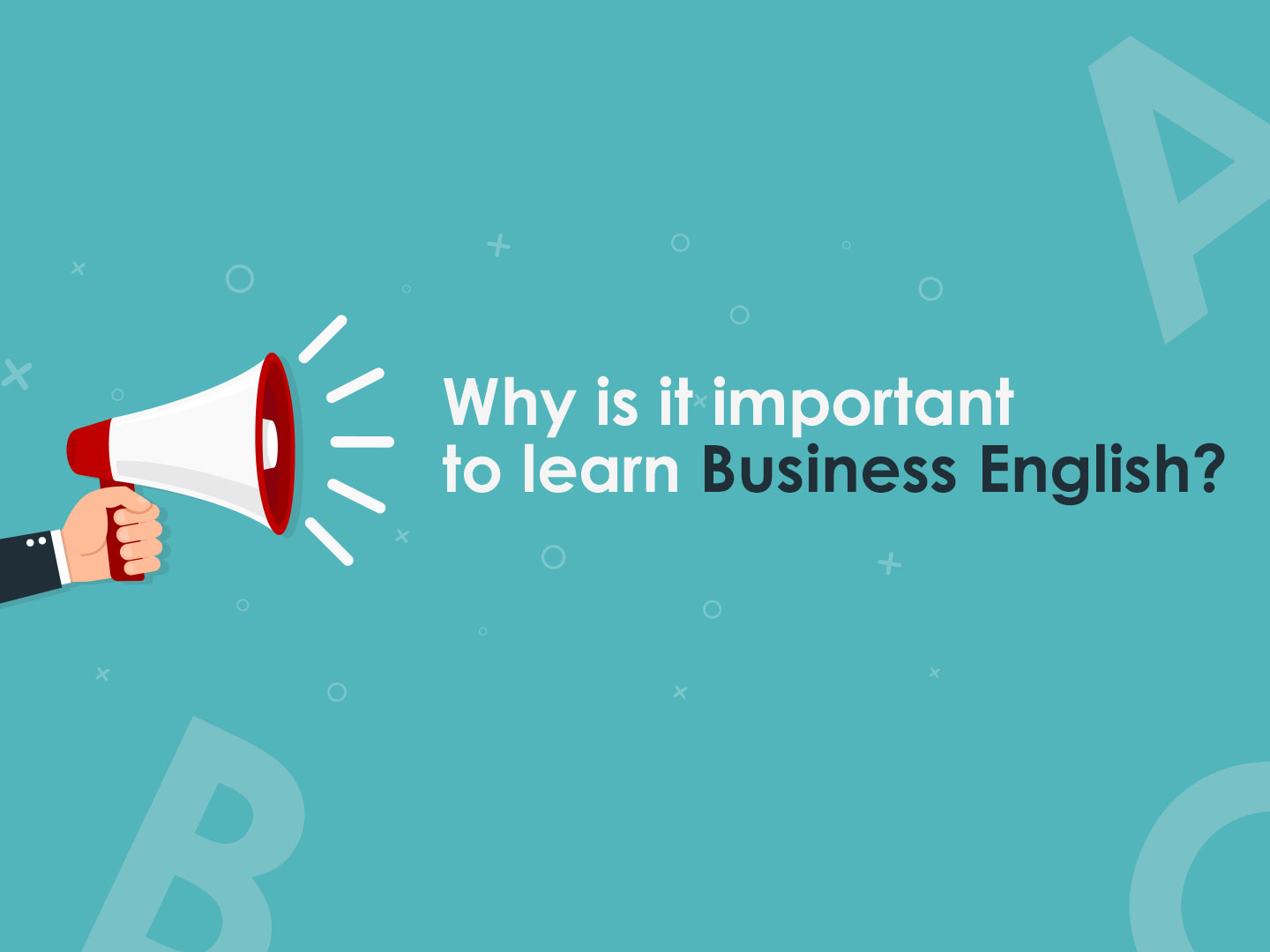Search
Here’s How you can Lock Your Aadhaar Card Online to Prevent Misuse
August 08, 2017
As Aadhaar card is becoming one of the most important KYC documents, it has also drawn the attention of scammers and identity thieves.
Lately, instances of stolen Aadhaar card information are becoming quite common. In fact, just a few days back a fresh case of a 31-yr old IITian emerged, who had stolen Aadhaar-based demographic data such as email, phone numbers, etc. of a minimum of 40,000 card holders.
While it’s not easy to save your Aadhaar information a 100% from the fraudsters, you can certainly minimize the risk by locking your Aadhaar Card online. Doing this will prevent a person from falsely verifying your Aadhaar card using stolen biometric data.

If you want to lock your Aadhaar Card then just follow these steps:
- Visit https://resident.uidai.net.in/biometric-lock, which is the official UIDAI website.
- Enter your 12-digit Aadhaar Number
- Enter the security code as displayed on the screen for verification purposes against bots, etc.
- Click the “Generate OTP” button.
- You will now receive a One-Time Password on the registered mobile number which is valid for only 30 minutes.
- Enter the OTP in the required text area and click the “verify” button.
- Now, enter another security code and click the “Enable” button.
- Congratulations! Your Aadhaar number is now locked and you can see a confirmation message on the screen for the same.
If your Aadhaar number is locked, the only way to authenticate the same is through the OTP sent to you. Thus, as long as have the registered phone number with you, the only person who can authenticate your Aadhaar number is only you.
Note: You can disable the “locking” feature by following the same process above. Only this time click the “Disable” button on the screen.
Locking your Aadhaar number can greatly enhance its security and your privacy. Besides, the process is so simple that there is no reason why you shouldn’t go for it.