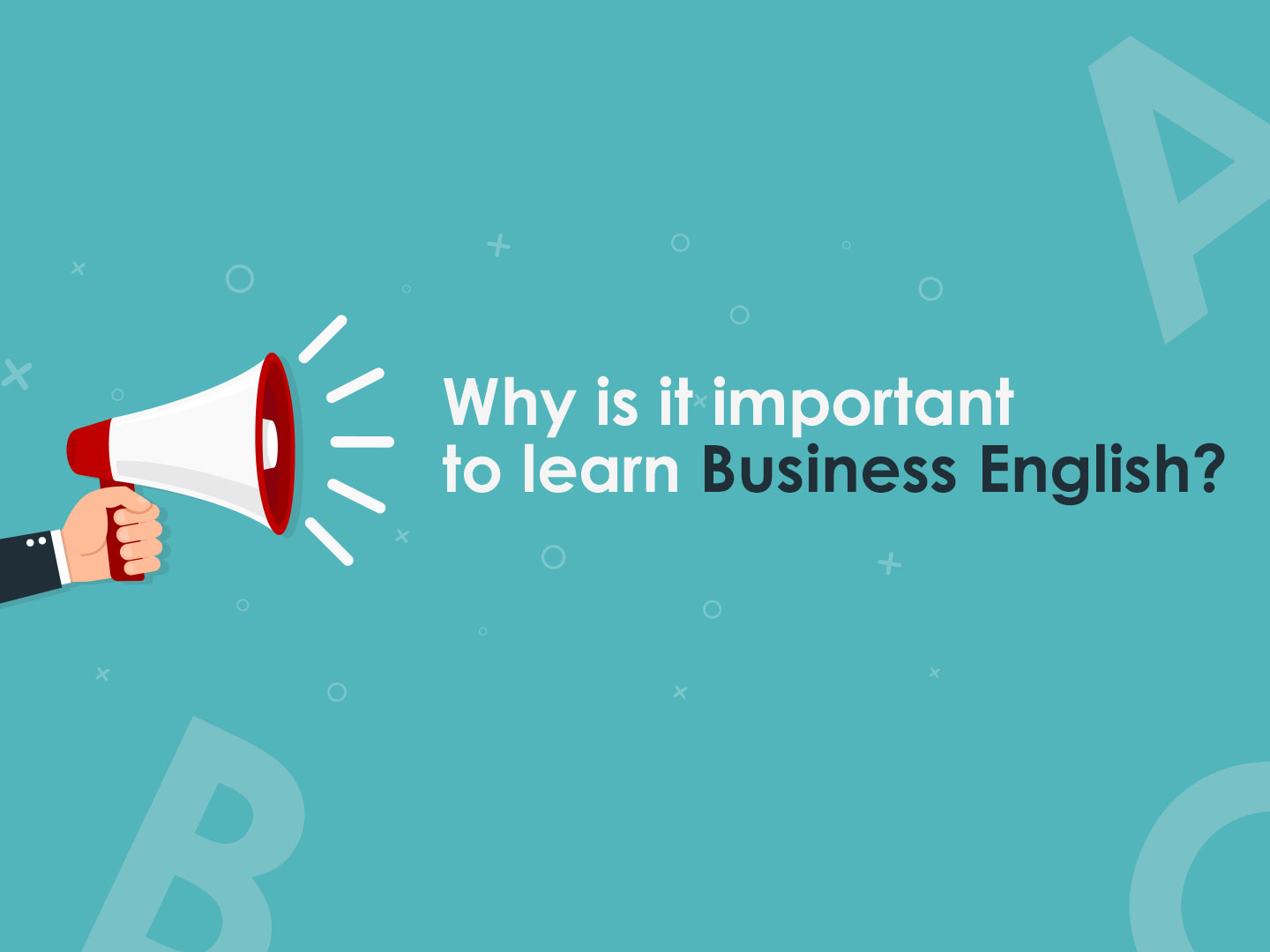Search
The Umang App: All You Need to Know
December 04, 2017
In one of the recent moves towards the “Digital India” movement, prime minister Narendra Modi launched a new software application called Umang at the 5th edition of the Global Conference on Cyberspace.
The app offers more than 1,200 state and central government services on a single platform and allows you to access these with just a few taps/clicks.
What is Umang App?

Umang is a software application available for smartphones (Android and iOS) as well as desktops as a web service that allows a user to access a slew of government services including passport, income tax, GST, Aadhaar, Bharat bill payment services, PF and more.
As of now, there are only limited services available on the Umang App. However, more will be activated from time to time in the near future.
What is the Goal of Umang?
Umang was designed to provide the citizens of India an easy access to all kinds of government services through the Internet under one platform. It will also bring more transparency in the government services as the people will get a direct access to a variety of schemes.
How to Download and Use the App?
The Umang app is available on iOS, Android, and Windows smartphones on the Apple’s App Store, Google’s Play Store, and the Windows store respectively. There is also a desktop version available for Windows OS.
A user can simply search the app on their mobile app store and download the same just like other apps.
There is a dedicated customer care support team also available for Umang which can be contacted anytime between 8 AM to 8 PM every day.
-
To start using Umang you can create an account by following these steps:
- Install the app on your device
- Enter your personal details including name, age, phone number etc. You also need to provide your Aadhaar number. This creates your account.
- You can access the available services by clicking the “services” section on the app. These are divided into several categories for simplicity.